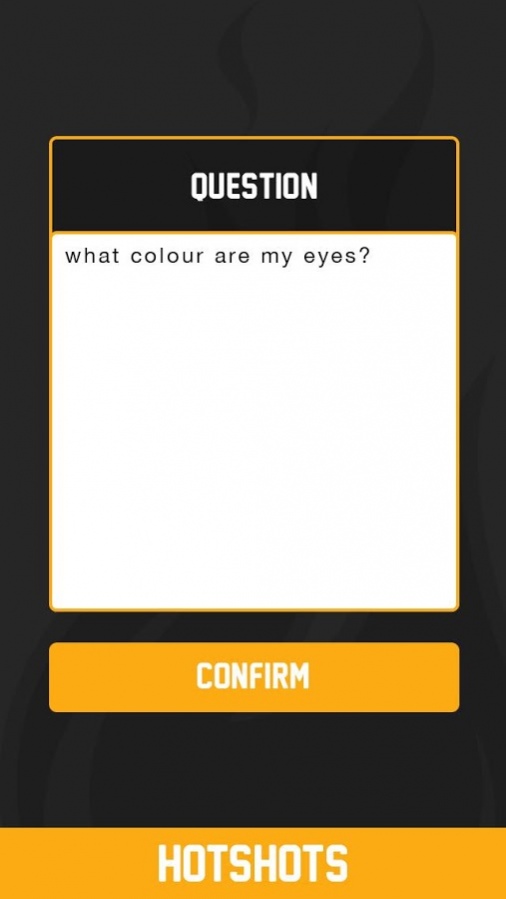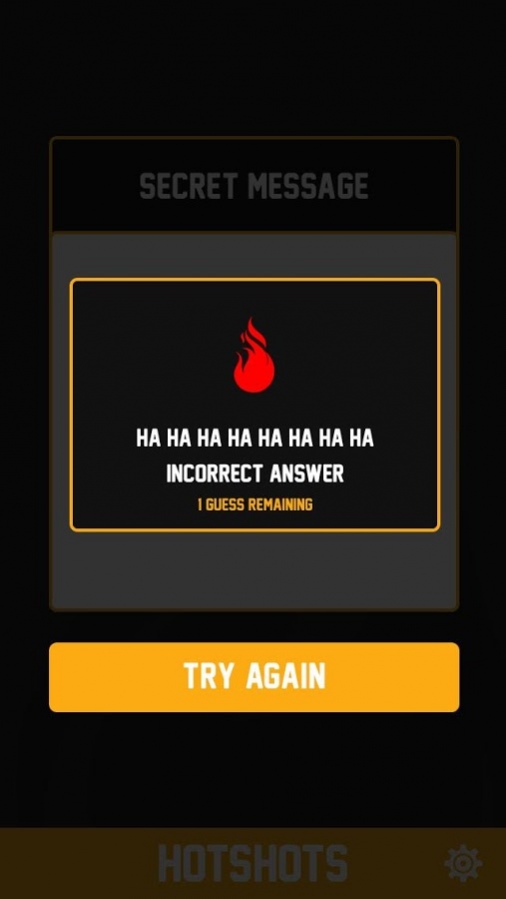HotShots Photo App 10.6.0
Free Version
Publisher Description
Send risk free snaps in a playful way!
No screenshots, saves or forwards with our app!!
*UPCOMING UPDATE - Notification alert*
This app allows you to send your special contacts picture messages with extra fun and added security. The original picture is distorted and can’t be viewed properly until they can correctly answer a question you have asked them.
Get the answer right, and they will be rewarded by seeing your image in a private viewing. But get the answer wrong twice, and they will lose your image forever, with its secrets never to be revealed! HotsShots will even let you know if they answered the question correctly or not!
The best thing is photos cannot be saved, screenshot or forwarded. This is a much safer way to have fun sending your photos, and you can even send secret messages as well!
Help us make it safer! If you find a way to save, forward or screenshot let us know. We will try and disable it.
About HotShots Photo App
HotShots Photo App is a free app for Android published in the Recreation list of apps, part of Home & Hobby.
The company that develops HotShots Photo App is SourGun Entertainment. The latest version released by its developer is 10.6.0.
To install HotShots Photo App on your Android device, just click the green Continue To App button above to start the installation process. The app is listed on our website since 2017-10-26 and was downloaded 6 times. We have already checked if the download link is safe, however for your own protection we recommend that you scan the downloaded app with your antivirus. Your antivirus may detect the HotShots Photo App as malware as malware if the download link to com.sourgun.hotshots is broken.
How to install HotShots Photo App on your Android device:
- Click on the Continue To App button on our website. This will redirect you to Google Play.
- Once the HotShots Photo App is shown in the Google Play listing of your Android device, you can start its download and installation. Tap on the Install button located below the search bar and to the right of the app icon.
- A pop-up window with the permissions required by HotShots Photo App will be shown. Click on Accept to continue the process.
- HotShots Photo App will be downloaded onto your device, displaying a progress. Once the download completes, the installation will start and you'll get a notification after the installation is finished.